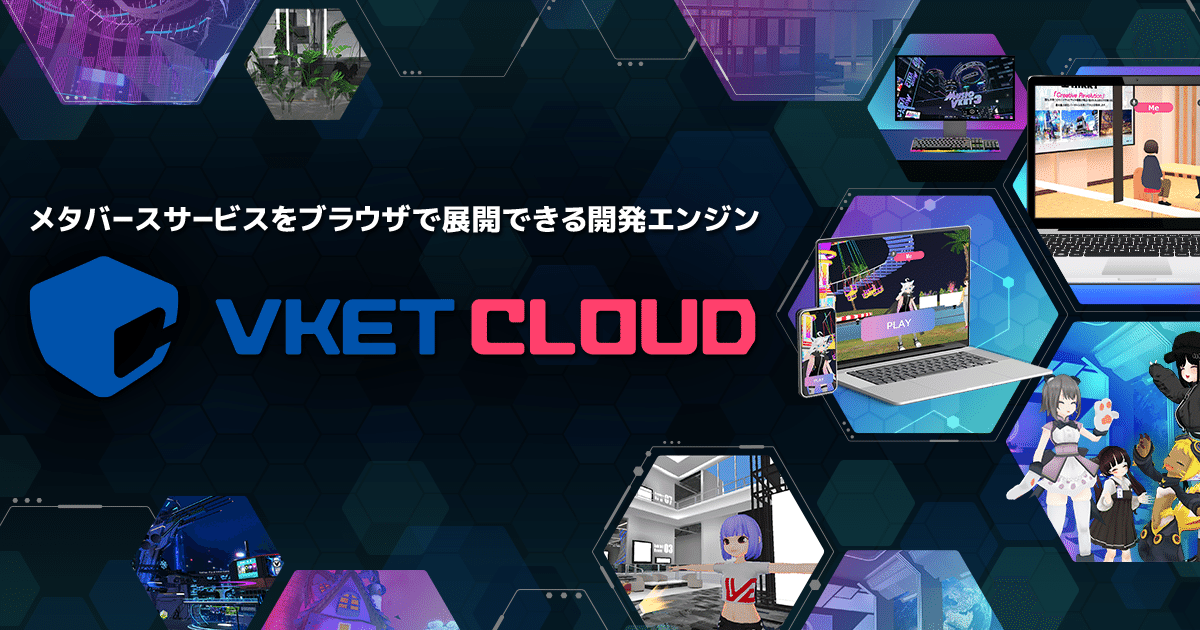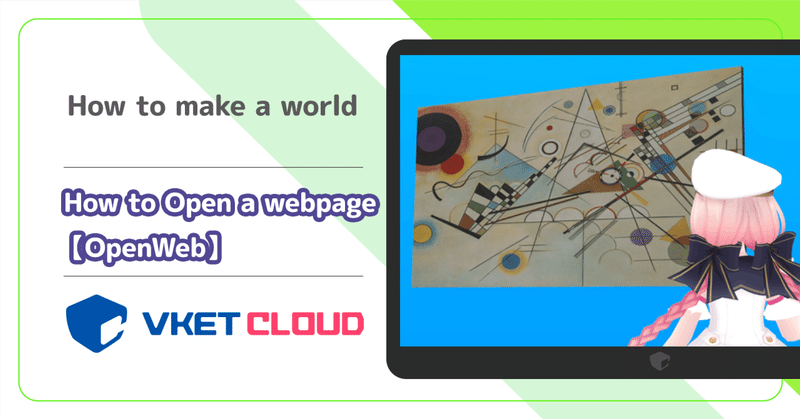
How to Open a webpage【OpenWeb】
In this article, we will explain how to open a browser page when clicking an image in the world of Vket Cloud.
You can create a weblink to your works , or even link to your own Social Media.
❶Put an object
Place an object to your world that will act as a switch to open the browser page.
To do so, add a "Cube" object by right-clicking on "World" object> 3D Object > Cube.
Rotate, move, change the scale, and place it where you like.


Then, drag and drop the image material onto the plane in the scene. Details on how to create materials can be found here.

❷ Apply HEO Action Trigger
Select the "Cube" in the hierarchy you added earlier and click "Add Component" in the inspector.
A search box will appear, so enter "HEO". Among the various HEO components, select the "HEO Action Trigger" in this case.

❸Set up OpenWeb
There is a + - mark at the bottom right of "Actions" in the "HEOActionTrigger". Click the + button.
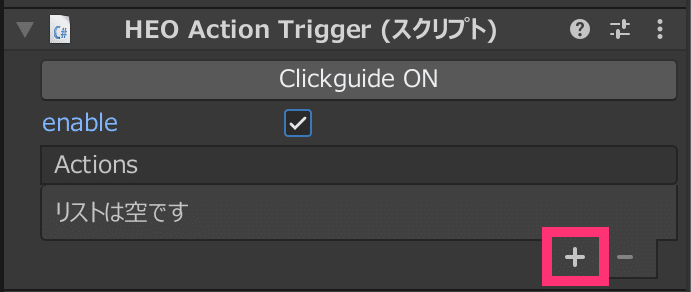
A number of Action Lists will appear. Select "OpenWeb" from among them.

A field for entering the URL will appear, so enter any URL at your choice.
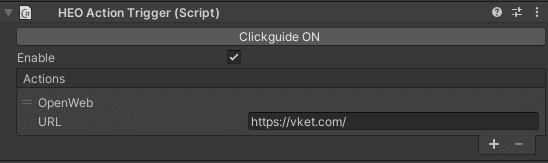
❹ Add "Box Collider"
HEOActionTrigger doesn't work without colliders, so if the designated object doesn't have colliders, add them.
The default collider can be added by selecting "Box Collider" from "Add Component".

The settings are now complete 🎊
Let's build and check!
After world build is complete, try clicking on the plane you set earlier.

Then, the URL set in another browser will open!

VketCloudSDK Manual for "HEOActionTrigger"