
【Vket Cloud】UI Improvements and New Features! Overview on Vket Cloud June 26, 2024 Service Updates
Vket Cloud was updated on Wednesday, June 26, 2024!
In addition to the contents of the SDK, which is a world development tool for Vket Cloud,
there are many updates on the website and in the game, so we will tell you about the main features!
For a summary of the SDK, please see this article. 👇
*July 24 2024 Added info on "Automatic version updates"
🔶Vket Cloud in-play updates
🔷The Great UI Renewal!
There are many new and changed UIs:
◆Simple chat window
The last three comments are now always displayed.
This will reduce the number of accidents where you don't notice someone chatting.。

◆Mute on/off button
A button that allows you to turn all volumes on and off has been added to the top right of the screen.

◆ Menu icon change
The icons have become more colorful and compact.
On the smartphone version, they will be arranged vertically.


🔷Emote related UIs
◆Emote actions are now server-based
To expand the emote library, we revamped the emote functions to be obtained from the server.
◆Increased number of emotes
As a result, the number of emotes has increased to 35!

◆ Stamps will now be displayed in text chat when you use an emote
Played emotes will now also be posted in text chat.
This makes text-based communication even more fun!
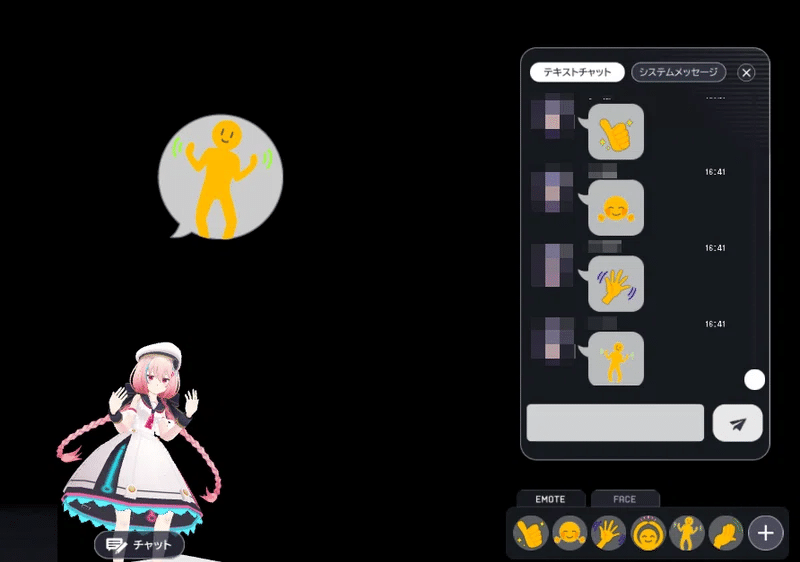
◆Models and particles can now appear on emotes
While more emote actions are planned to be added in the future, as part of this development, the models and particles can now be allocated for emotes.
This will greatly expand the range of emotional expressions you can make with emotes.

🔷Join / Invite Feature
You will be able to join and invite channels with users you follow. This is useful when you want to go to the same channel for an event. However, you cannot join private channels or events even if you are following each other.
Also, if you are not following each other, you cannot join, but the person being followed can only invite the follower.
When you receive an invitation, a message will be displayed at the top of the screen, and you can join by clicking the link displayed in the system message in the chat list.
By the way, invitation messages are only sent to worlds updated with SDK13 or later.
Please note that if you move to another channel before checking the invitation message, the message will be deleted along with the invitation link.

🔷Click to move (PC only)
A click cursor will appear on the ground, allowing you to move to the location you clicked.

🔷X Embed Link
You can create a link to embed Vket Cloud worlds in X!
Click the "Copy X Embed Link" button from the "Invite Friends" menu.
When embedded in X, a special UI is implemented. There are
also differences in the UI between the app version and the browser version, such as the virtual stick not being displayed in the browser version of X. We have also confirmed some other bugs, which we plan to fix soon.

🔷Avatar Focus
When you click on another user, the camera will focus on that person.
The camera will also automatically adjust to keep your avatar and the focused person in the frame, and your avatar's face will also face the focused person.
This behavior is not synced to other users, and will be canceled if you click again or move away a certain distance.

🔷Changes in movement motion
◆Added turning motion
A turning motion has been added when the character changes direction from a stopped state.

◆Addition of turning motion:
When changing direction in the opposite direction while moving, it now performs a braking motion.

🔷Automatic version updates
Until now, the in-world UI and other aspects would change depending on the version of the SDK you uploaded, but from now on, this data will be retrieved from the server. In terms of UI updates, there will be no need to update the SDK and re-upload worlds anymore!
【July 24 2024 Update】
The auto update will be enabled on SDK versions later than Ver13.x .
Ver 12.x and earlier are not applicable for this feature!
🔷Added copy button to Rendering in debug mode
You can now copy the values set in Rendering in the debug window that appears when you press F2 in debug mode. Click "Copy JSON" in the window. If you paste this value into the SDK, it will reflect the browser's display as is, and it's convenient because you don't have to enter the values one by one.
*To enable debug mode, build or upload with Debug Mode turned on in the SDK's VKC Setting Base.
🔷Easy to understand button clicks
We've added an animation where the icon becomes slightly darker when you click on it, making it easier to see that you've pressed it properly.

🔷Prevent pressing UI buttons during loading
The UI is now set to load from the server, and the loading icon is now semi-transparent and cannot be pressed.
Once loading is complete, the color will return, so please wait a moment until loading is complete.
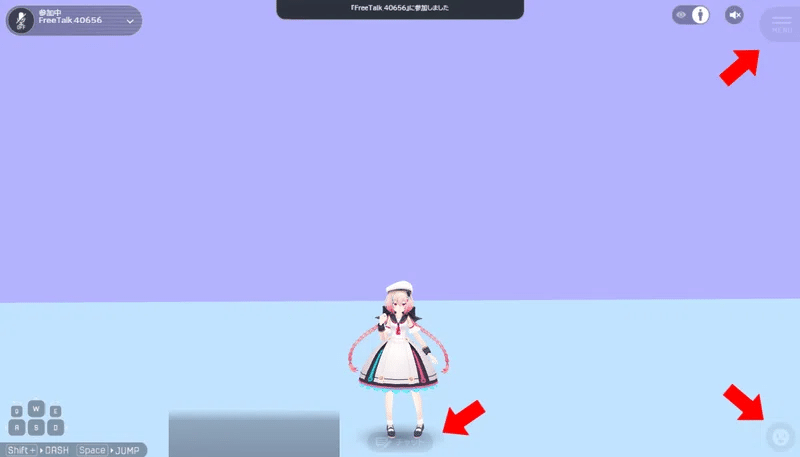
🔷Other fixes
Loading times have been reduced by packing canvases, image files, etc.
Due to the server transfer of emote action data, the motion data will be corrected.
Mitigate issue where the game would pause at 20% on initial loading.
The nameplate size will change depending on the length of the name.
Prevented round shadows from being drawn if there is no collider underfoot.
VKC Item Object (formerly HEOObject) now supports MToon outline masks.
Since the screen no longer breaks when using WebGL 2.0 from Android Chrome 122 onwards, we have started using WebGL 2.0 from 122 onwards.
Emote popups now appear even when nameplates are hidden.
🔶Vket Cloud Homepage Update
🔷The official website design will be renewed.
We have completely revamped our pages for creators, businesses, and learn how to create worlds.
🔷You can now add vertical images for the loading screen on smartphones
You can now add portrait mode images that can be displayed when loading on your smartphone via the image settings on the world management screen.
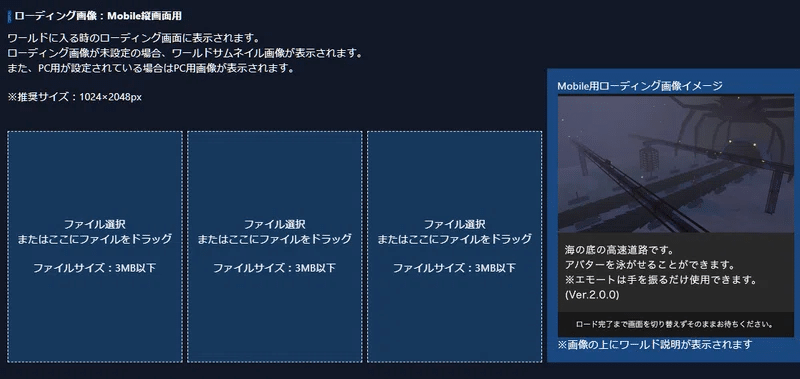
🔷Loading screen update
With the loading screen now fully converted to HTML, the design has been adjusted and the load bar looks cooler!

🔶Other changes
🔷Basic Plan
The price of additional accounts will change from 880 yen/month to 990 yen/month.
The maximum number of accounts that can be added will be changed from 10 to 3.
That's all for the Vket Cloud update information!
Vket Cloud and VketCloudSDK will continue to be updated at an accelerated pace in order to be a useful service for creators and the community.
Update information is updated on Vket Magazine on note, as well as on X and the official Discord community. There is also information on events and study sessions, so please check it out!
Check X (Twitter) for the latest information on My Vket and Vket Cloud!
Recommended articles





