
【Vket Cloud】VketCloudSDK ver13.4 Update Overview
VketCloudSDK was updated on Wednesday, June 26, 2024!
There are many new features and improvements, but we will introduce the highlights.
There are many new features and improvements this time as well!
For updates on Vket Cloud in-game experience and official website, see the article below 👇
【July 2 2024】Added setup instructions for "Light Scattering can be set individually"
🔶New Features
🔷Play Mode Scene Preview (Beta Feature)
You can now do a simple preview in Unity's play mode (play icon)! On previous versions, you had to build, switch to the browser, download the data, and so on every time, but now you can easily check your changes when you make a small change. There are still many parts (Action Trigger, Area Collider, Emote, etc.) that cannot be previewed, but we are considering implementing this in a future update.

🔷Activity editing function
You can now edit exported Activities in Unity/
Turn on "Edit Mode" in the Activity inspector to edit. Turn off to save. Also, when turned on, the objects used in the Activity will be displayed in the hierarchy.
Previously, you would have to enter values by try-and-error adjustments, but now you can edit without hassle.
*Scale editing is not supported.
Click here to learn how to use.
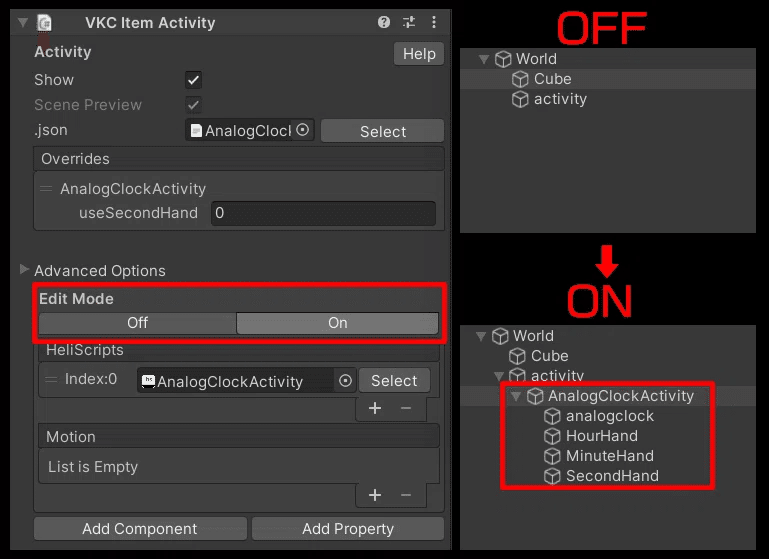
🔷VKC Attribute Clickable UI
This is a function to make a "Please click" guide on Vket Cloud with a finger point symbol.
Although this was possible to set up on previous SDK versions, the script needed adjustment every time on setup, and there were many missed settings, so we readded it as a general-purpose tool. You can also set the range to be displayed with the Box Collider, the number of seconds it will automatically disappear from the item, and other configurations.
Click here to learn how to use.
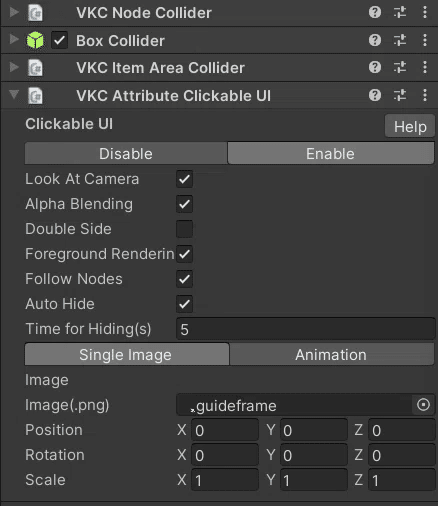

🔷File Deployment Config
You can now attach and store various files into the uploaded world data!
For example, you can now attach & upload assets to be used for dynamic loading, such as programmed appearance of 3D models not placed in the world initially, or when you want to change the texture of a material dynamically. Set the File Deployment Mode in "VKC Setting Base" in BasicSettings to Custom, and press "Create File Deployment Config" to create and use the config asset.
Click here to learn how to use.
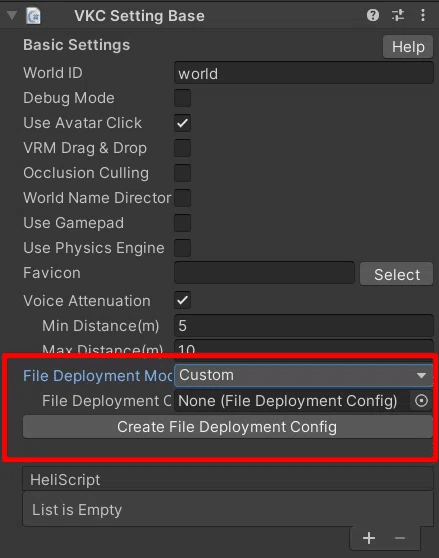
🔷VKC Node Alpha Animation
In third-person view, the system allows objects between the viewpoint and the avatar to be transparent, but now you can specify which objects are transparent and which are not.
By making objects "intentionally non-transparent," you can create game worlds where objects are hidden and players must search for them.
To use this function, check the Alpha Animation Target in the VKC Item Field (formerly the HEO Field).
For more detailed instructions on how to use it, please see here.

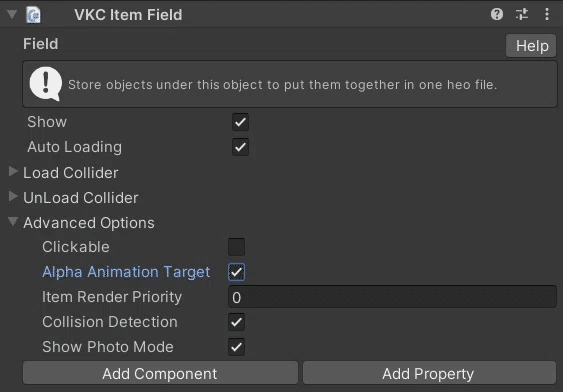
🔷GUITools
As a semi-external tool attached with VketCloudSDK, we added a tool to add/edit GUI on Vket Cloud on the Unity editor. You can display special dialogs, and other imaginable purposes.
For a detailed usage manual, please click here.
🔶Improvements and changes
🔷Renamed Components
Some of the names of Vket Cloud basic objects and HEO objects have been changed.
For example:
Settings: Vket Cloud Settings (Script) ⇒ VKCSettings
HEO items: HEO Object ⇒ VKC Item Object
There are some rules for renaming, but the exceptions are "HEOAnimation" becomes "VKC Node Rotate Animation" and
"HEOObjectType" becomes "VKCNodeReflectionProbeDetectType " .
The correspondence table for other components is here.
🔷Debug Console 4.0
A warning is now displayed if the Read/Write setting in the mesh settings of the Fbx file is not enabled, and an error is now displayed when multiple VKC Item Fields (formerly HEOFields) overlap in the hierarchy.
This makes it easier to understand the mesh settings that were the cause of build errors in SDK Ver12.x .
🔷Light Scattering can be set Individually
Light Scattering, which renders how light is distributed on objects, can now be enabled/disabled individually.
To enable Light Scattering, right click an object to enable, and select Create VKCObject in the VKCHelper menu to create a .heo object.
This will generate a new object named after the original with "_HEOObject" added at the end, which Light Scattering can be enabled/disabled by toggling Light Scattering Target, located in the VKC Item Object (old: HEOObject)'s "Advanced Options".
*To enable Light Scattering, Set the VKC Setting (old: Vket Cloud Setting) to Advanced mode, and enable "Light Scattering" in the appeared VKC Rendering Setting (old: Rendering Setting) object. Please see the manual for more details!
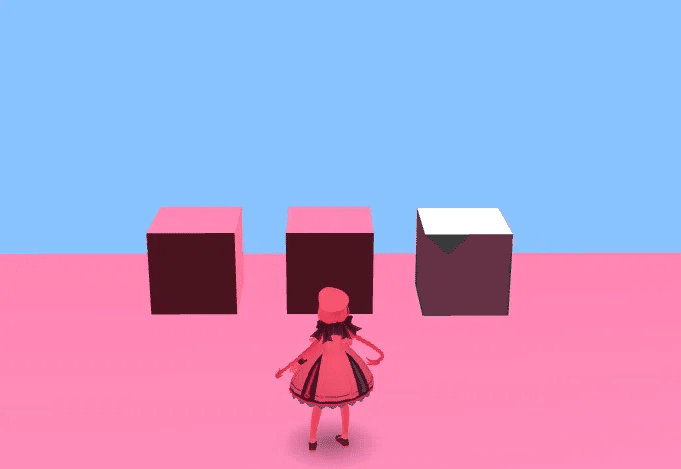
🔷Fixed camera view
If you set "VketCloudSettings" in VketCloudSDK to Advanced and turn off Enable X Rotation in "CameraSettings" , you can create a top-down world.
This can be useful for game worlds.
🔷Added a mode to open links in the same tab
Previously, when you clicked on a link, it always opened in a new tab, but now you can open it in the current tab. Add an Action for
"VKC Attribute Action Trigger (formerly HEOActionTrigger)" and select "Open Links in Current Tab" in the "Web" tab and enter the URL. When moving between worlds, you would sometimes remain in the original world, so the number of tabs will no longer increase.
🔷 Improved image compression speed
Compression has been sped up in scenes with many textures, where it was taking too long. We've searched for duplicate materials to avoid compressing them twice, Also, a progress bar during compression has been added, so you can visually see how much time is left until completion.
🔷Arrange Avatar File items
Delete Emotion item
Deleted Height item (now automatically obtained from VRM)
🔷Fixed json selection range for VKC Item Activity (formerly HEOActivity)
The json files that can be selected in VKC Item Activity (formerly HEOActivity) are now limited to those in the Assets folder.
🔷Some file icons have been changed
Some icon files have been changed:
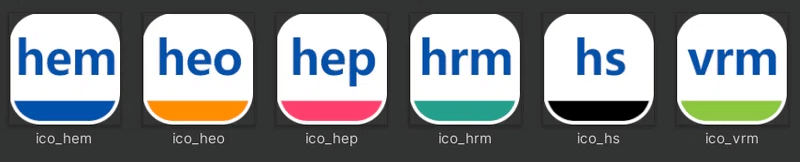
🔷Adjusting Action Trigger Type PopUp
Changed the display method in Unity's light mode.
The "Node" section of the action list also contained "Object" menus, but this was difficult to understand, so we separated the "Node" and "Object" items.
🔷VKC Setting Base (component in BasicSettings)
The name of "World ID" was previously "World Name", so this has been corrected.
Adding File Deployment Config Items
🔷Avatar Settings
Default avatar files can no longer be edited
Added VRM and HRM file mode items
🔷Collider Target
The "Only Self Player" item has been added to the Collider Target of the VKC Node Collider (formerly HEO Collider).
When trying to implement a gimmick using a collider, if you touch the collider yourself, the judgment is shared with other players and may result in unintended behavior (for example, the other player's screen is normal, but the player is in a different place on your screen). In such cases, this function allows you to avoid problems by "applying the hit judgment of the collider judgment only to your avatar."
🔶Deprecated Features
🔷Removed UI-less build
Since the UI is now retrieved from the server, building without the UI is no longer possible.
🔷Emotion feature in MyAvatarSetting and AvatarFile
In order to be able to use many more emote actions in the future, we have changed the settings to read emotes from the server.
As a result, the Emotion section has been removed.
This concludes the VketCloudSDK update information summary.
Vket Cloud and VketCloudSDK will continue to be updated at an accelerated pace in order to be a useful service for creators and the community.
Update information is updated on Vket Magazine on note, as well as on X and the official Discord community. There is also information on events and study sessions, so please check it out!
Check X (Twitter) for the latest information on My Vket and Vket Cloud!
In addition, more detailed specifications are described in the SDK manual. Please make use of this as well!





