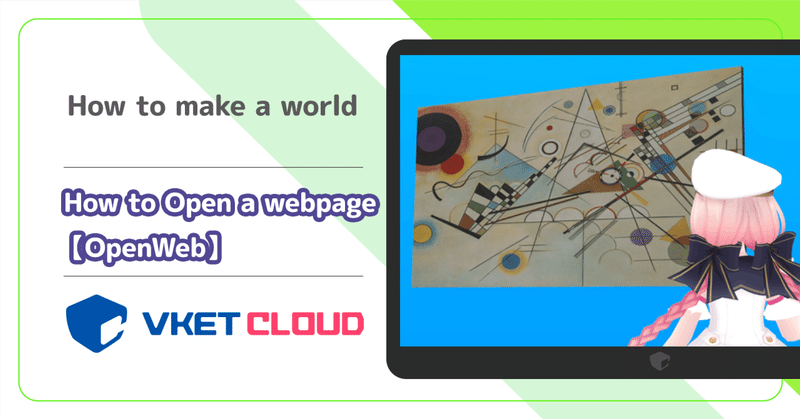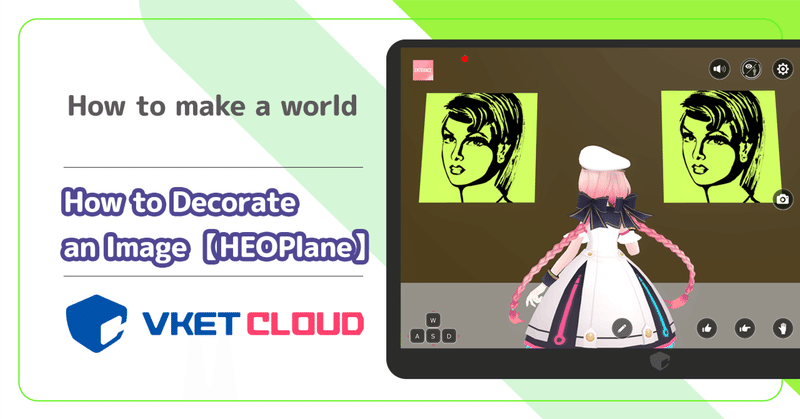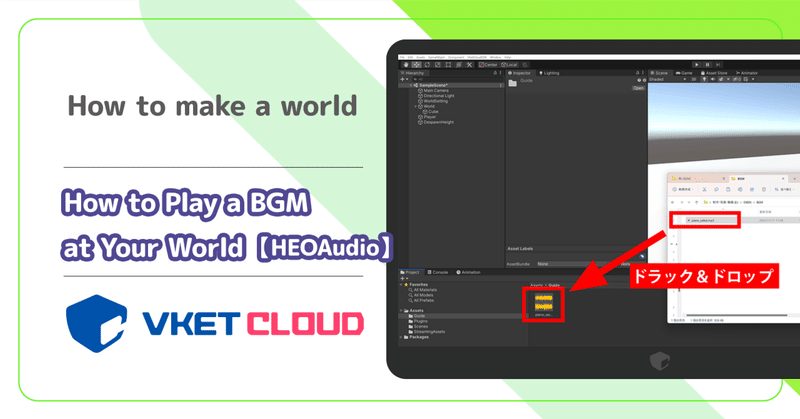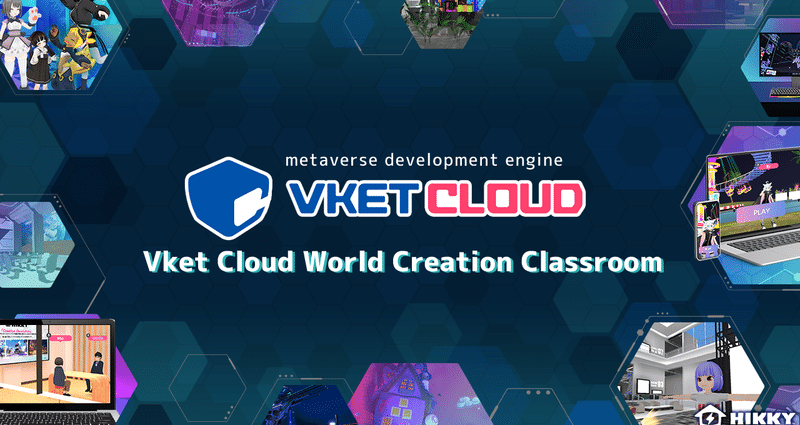
- 運営しているクリエイター
#gimmick
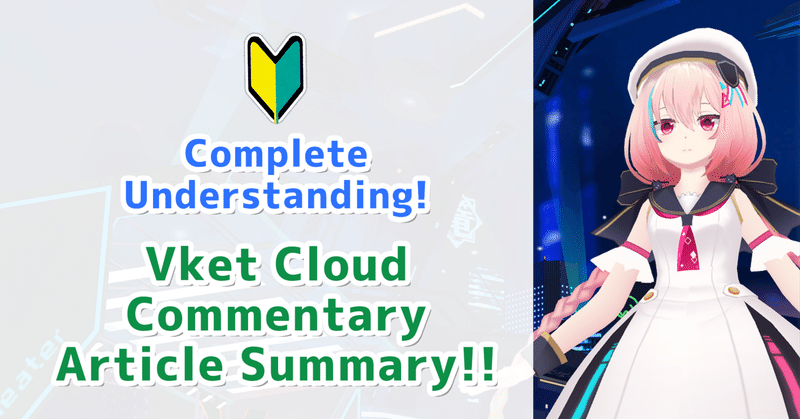
[VketCloud] Complete Understanding! Vket Cloud Commentary Article Summary! !
Vket Cloud is preparing for this release. As various metaverses come out, Vket Cloud is also starting to attract attention! What are the features? What can users do? I have summarized the explanations. Let's see! 🔶What is Vket Cloud?Vket
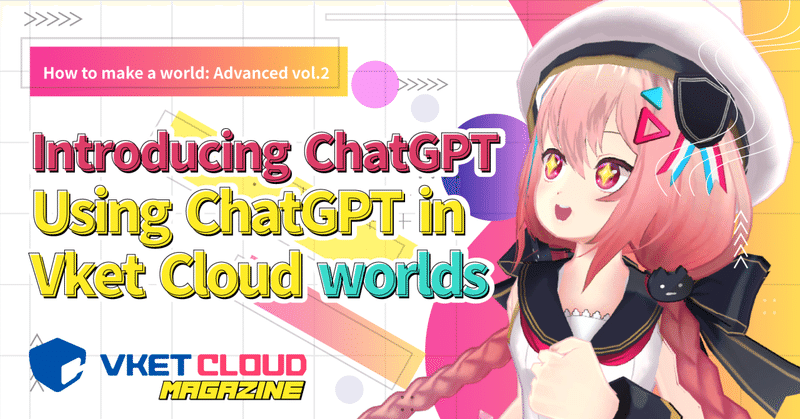
【How to make a world: Advanced vol. 2】Introducing ChatGPT: Using ChatGPT in Vket Cloud worlds
Vket Cloud has a function that allows you to have a conversation using ChatGPT! Here, we will explain how to easily talk to Vket-chan No. 1 (AI) using the official tutorial and how to place a guide in the world using the ChatGPT function. W