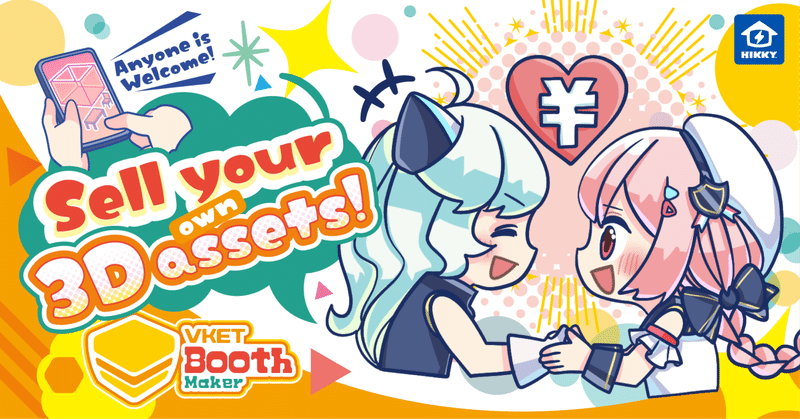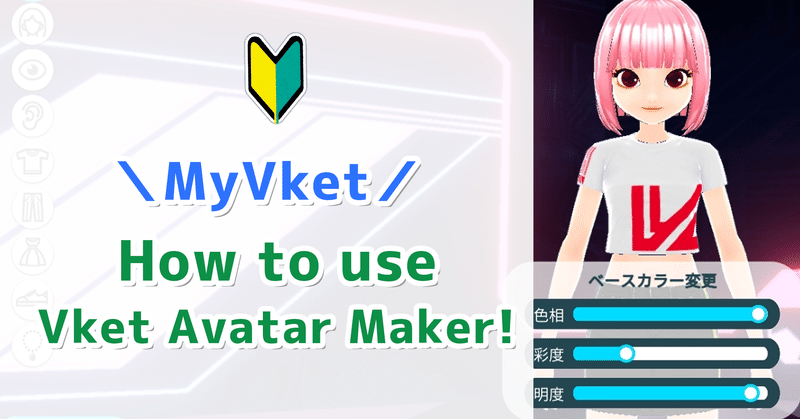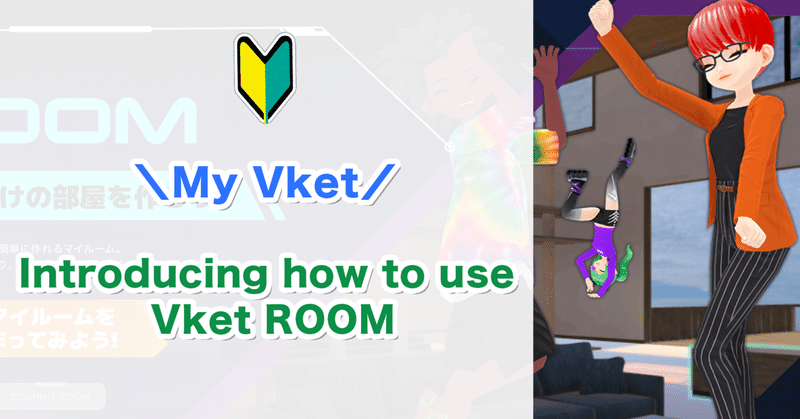- 運営しているクリエイター
#virtual

[VketRoom] Model room function added! Fabulously furnished rooms in a single click!
Vket Room, updated on May 11, 2023. This time we will introduce the update contents and new functions! What is Vket Room? If you are interested, please read this first! 🔶 Install at once with one click! A model room appears!Even people wh
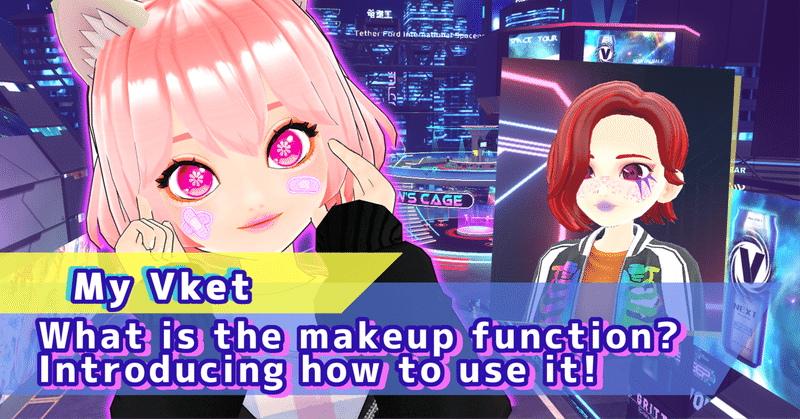
[MyVket] What is the makeup function? ? Introducing how to use it!
Avatar Maker is a function that allows you to easily create an avatar with My Vket . "Makeup function" has been installed in this update! This article is an article that summarizes how to use the makeup function. Before that, what is Avat

Introducing how to enjoy My Vket! You will know the functions and tools!
"My Vket" was released on December 13th. You must be really curious what kind of functions it has! This time, we will introduce what you can do with My Vket and how to enjoy it. (Effective functions as of 2022.12.11 / Functions are schedul