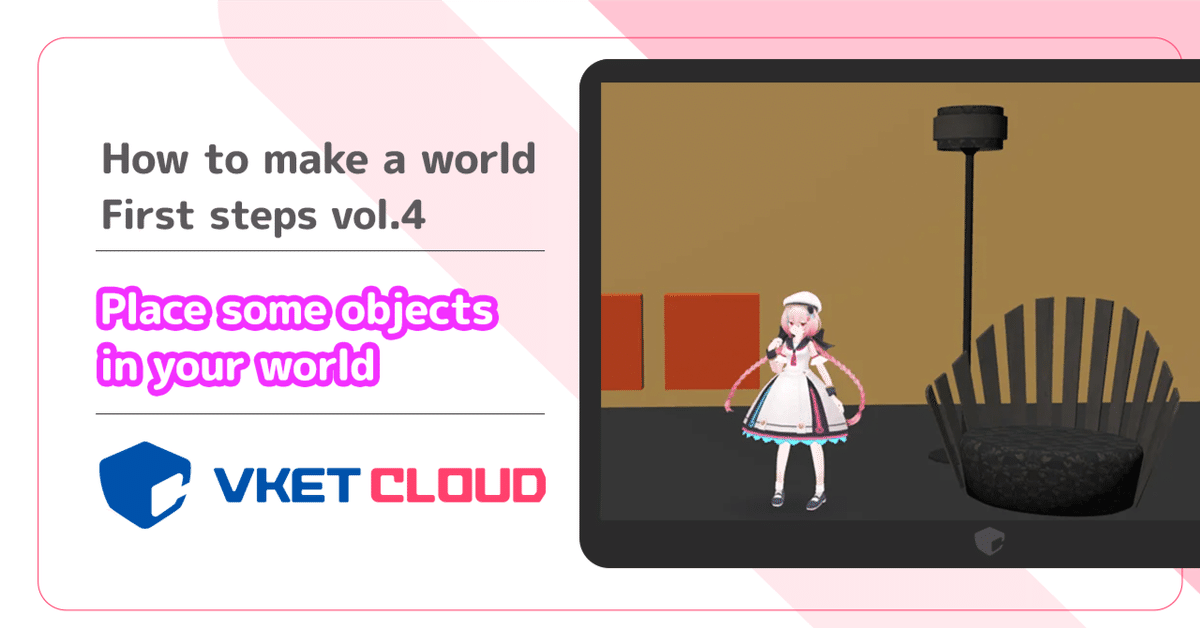
【How to make a world:First steps vol.4】 Place some objects in your world

Place an object!
In First Steps ③ , we built and uploaded the world!
You will be impressed when you enter the world of your creatrion for the first time! And then you will want to put a lot of things in it.
In this chapter, we'll show you some ways to get 3D objects!
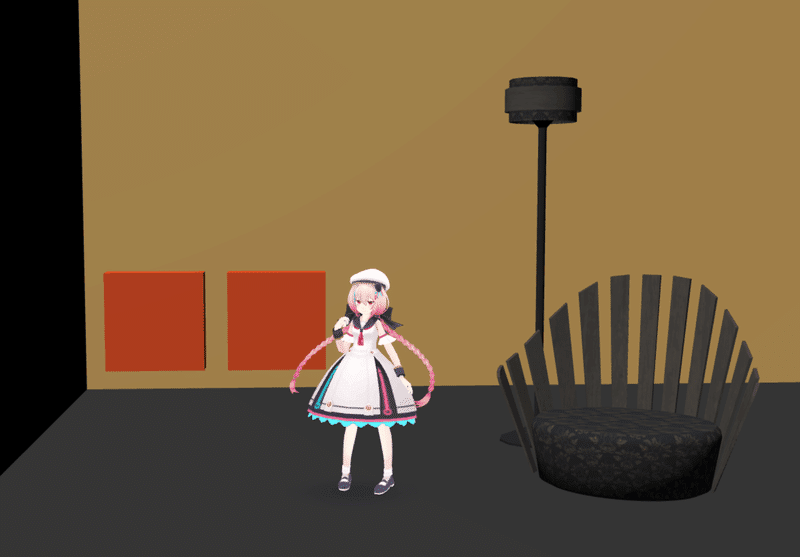
Method 1: Use free assets
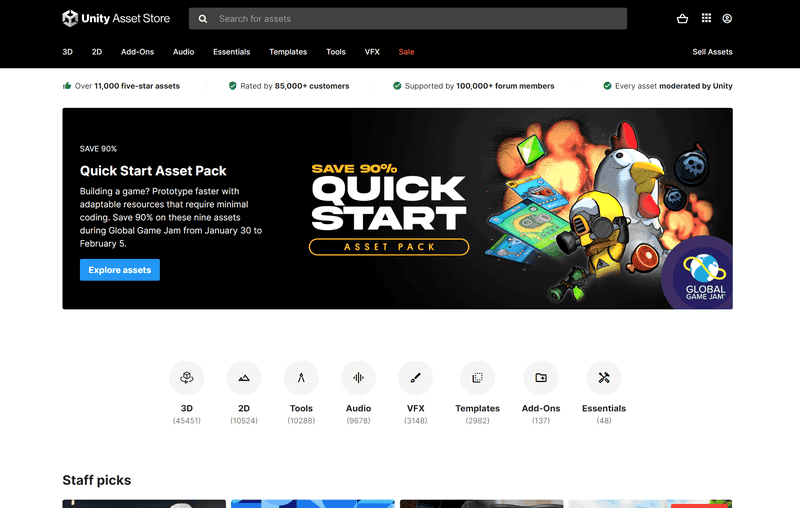
For those who have never done modeling before, it can be difficult to create your own 3D objects.
So, first of all, you should try using something distributed for free.
Please note that the only textures that can be used in Vket Cloud are "png format".
There are also many things that are sold for a fee, so it would be a good idea to look for them on websites such as
Unity Asset Store and Vket Store.
[Procedure to import the unity package]
①Open the Unity editor.
➁Click Assets on the top menu and select Import Package, then Custom Package….
③Select the 3D object package you want to import and click Import.
④The imported 3D object is stored in the Assets folder of the Project view.
⑤Drag and drop a 3D object to the scene view to add it.
*Note: A Unity account is required to download 3D objects from the Unity Asset Store. Also, some 3D objects requires payment for commercial use. These issues are also explained in the video "How to install the unity package".
Method 2: Use your own objects
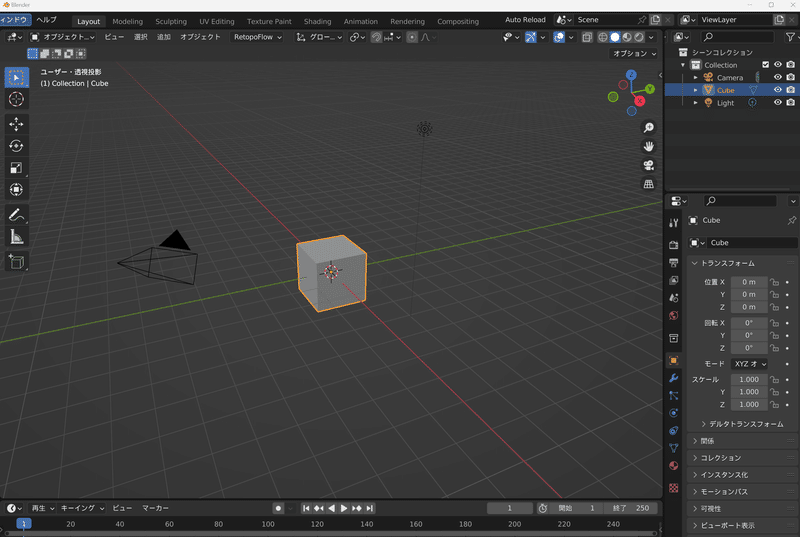
・If you are not satisfied with free assets, or
・If you want to make original things and put them in the world,
it is recommended to make your own 3D objects using 3D modeling software such as Blender.
Save the created object in "FBX" format, and change the texture to "png" format.
[Procedure to install a self-made 3D object in Unity]
①Open the Unity editor.
➁Select Create from the Assets menu and create an appropriate folder.
③Save your own 3D object ( FBX format ) and texture data ( png format ) in the created folder.
④Select your own 3D object in the Project view.
⑤Drag and drop a 3D object to the scene view to add it.
*Caution: Please make sure that your 3D objects do not violate copyright laws. Also, make sure that the 3D model format is supported by Unity. It is also explained in the video "Procedure to import FBX model".
Method 3: Request production
If you can't make the 3D models yourself but want an original model, it's a good idea to ask for a commissioned work.
Note: Please ensure that the 3D model you request does not violate any copyright laws. Also, you can avoid troubles by clarifying the contract and agreement with the creator.
"Let's place an object!" Tutotial video
Please refer to the video explaining how to import the unity package and the FBX model!
Now that we've covered basiscs, let's continue to the More techniques tutorial.
[How to make a world: more techniques vol. 1] Colliders - walls, obstacles, and detections
[How to make a world: more techniques vol. 2] Emission - make objects glow
[How to make a world: more techniques vol. 3] Lighting - lighting settings and bake




