
[Vket Cloud] Lots of new features! SDK major update summary! !
“VketCloudSDK” was significantly updated on November 9, 2023.
There's a lot of new information, so we'll introduce some of the highlights!
(There are still a lot of them!)
We will introduce them one by one.
Let's take a look!
🔶Introducing the installation wizard
In order to download VketCloudSDK, you had to directly enter the URL of any version, but now you can download it with one button using the installation wizard.
And now you can easily choose your favorite version.
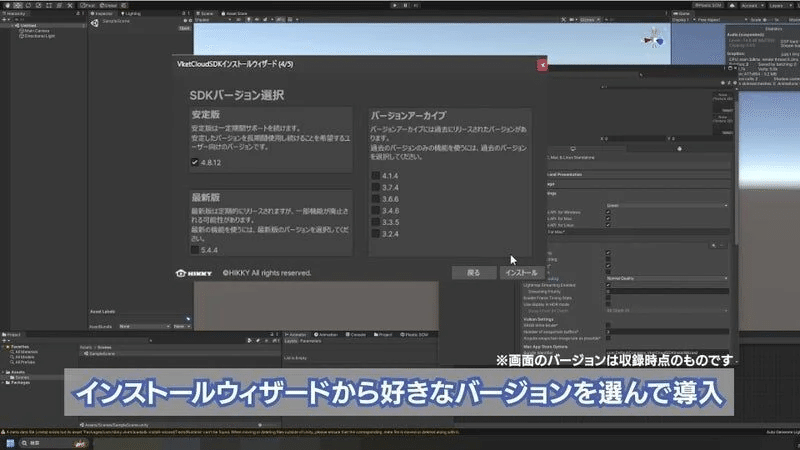
🔶Add HEOActivity component
Simply put, HEOACtivity
is a collection of 3D models and gimmicks.
For example, a clock that moves on time or a speech bubble that
displays text is a useful feature that works as soon as you place it in the world.
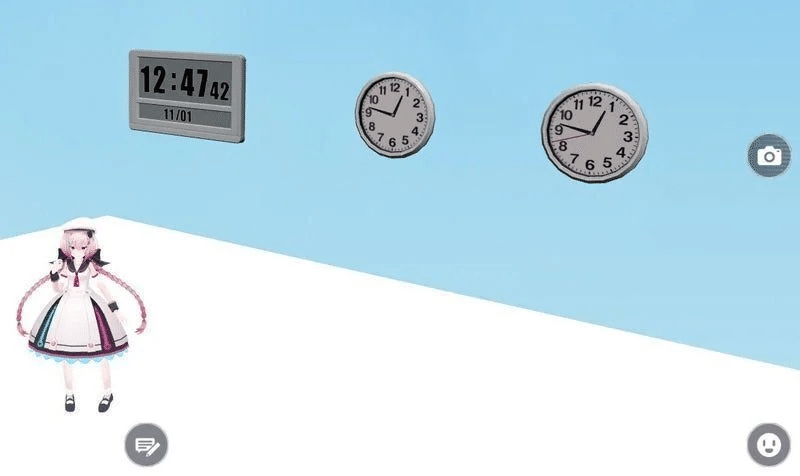
🔶 Visualization of “HEOObject” and “HEM”
"HEOObject" and "HEM", which until now could not be viewed without building them , can now be previewed in the scene.
HEOObject can be viewed by checking "Scene Preview" in the script. For HEM, check "Scene Preview" of HEOObject, change ObjectMode from None to Motion, and click the Add button.
Properties for motion settings will be added, so select the .hem file you want to set in the .hem item. After that, click the "HEM file visualization" button that appears.
🔶You can now edit multiple HEO components simultaneously
If you tried to edit multiple of the same component, you would be warned that it is not supported, but with this update, simultaneous editing is now possible.
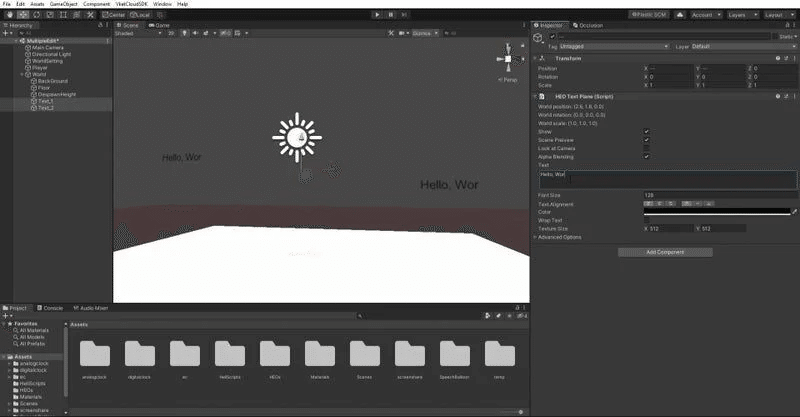
🔶 Added text alignment function to HEOTextPlane
Until now, you could only align to the left, but now you can align to the center, right, and even top and bottom.
🔶Added functions to HEOPlayer
movespeed,movespeedupratioYou
You can change the player's movement speed.
movespeed is the player's speed, and movespeedupratio is the speed multiplier when pressing shift.
TPSRotateUntil
Until now, it was not possible to change the position of the TPS camera when a character spawned, but now it can be set to any position.
This makes it possible to implement a camera that only shows the character from the front when spawning.
🔶Additional features of HEOVideoTrigger
Generating thumbnails is now easy!
To explain in detail, until now, you had to prepare
an image with a playback mark (such as a ▶ mark) in the middle so that you could tell that it was a video. In the future, you will be able to combine "thumbnail images" and "play button marks (▶, etc.)" on Unity.
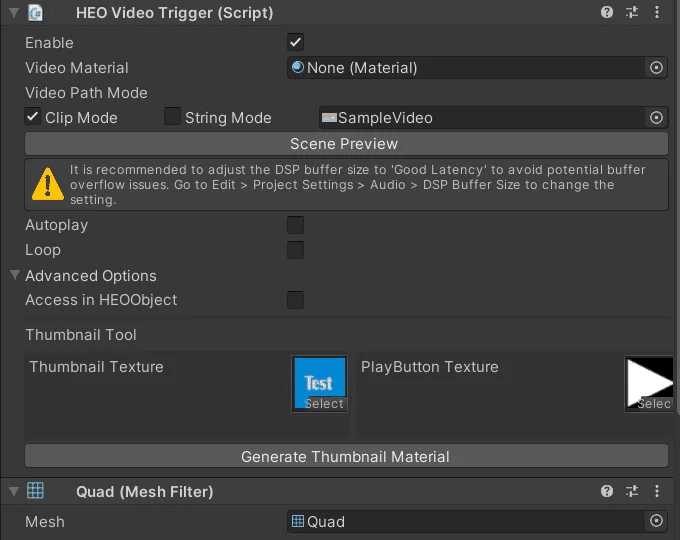
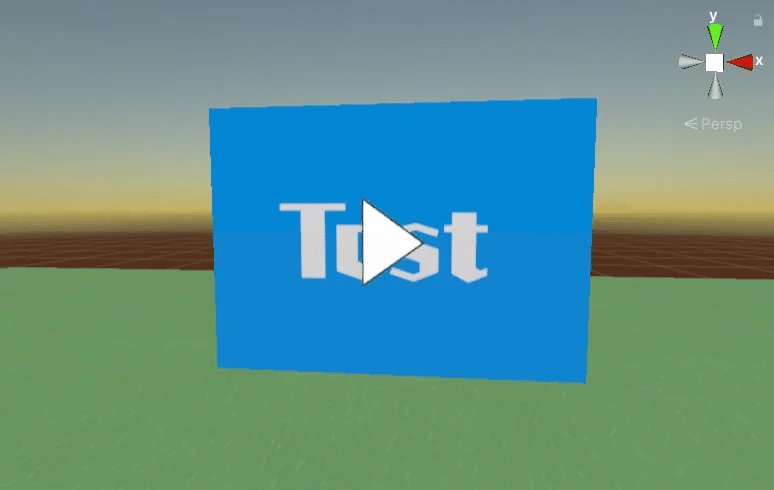
Furthermore, you can now preview and check the video on Unity .
By the way, the default video contains a video of a cat.
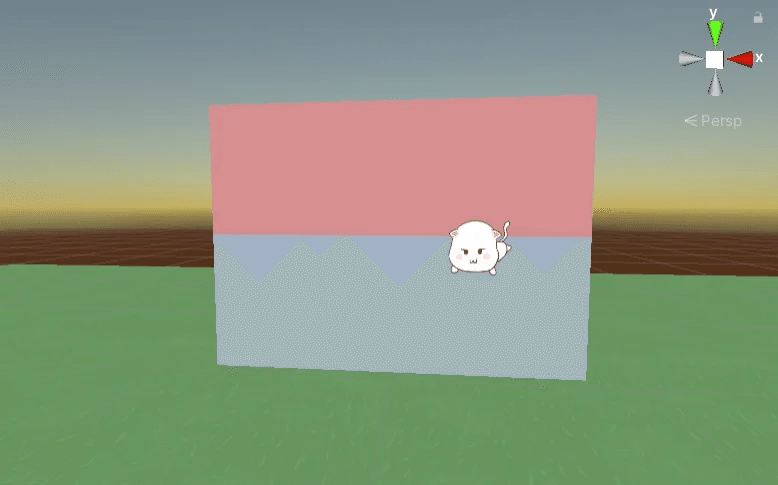
🔶AvatarFile thumbnail can now be set by the user
When setting a preset avatar for a world, you can now freely set
the thumbnail from the Avatar File, which has always been Vket-chan No. 1, Vket-chan No. 2, etc.
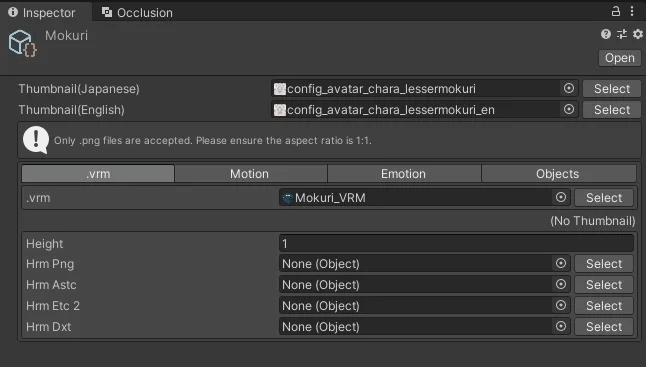
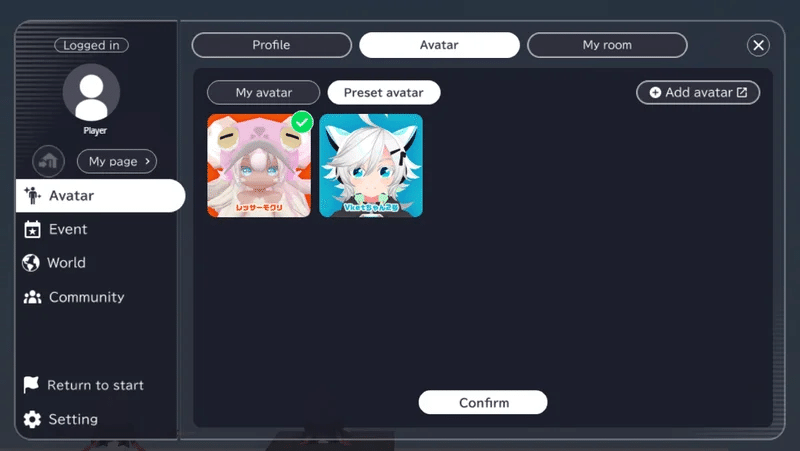
🔶Added EditorOnly tag function
You can now use the convenient feature "EditorOnly" that is displayed on Unity but not built .
It didn't work with the previous VketCloudSDK (it was built), but now it can be used as intended.
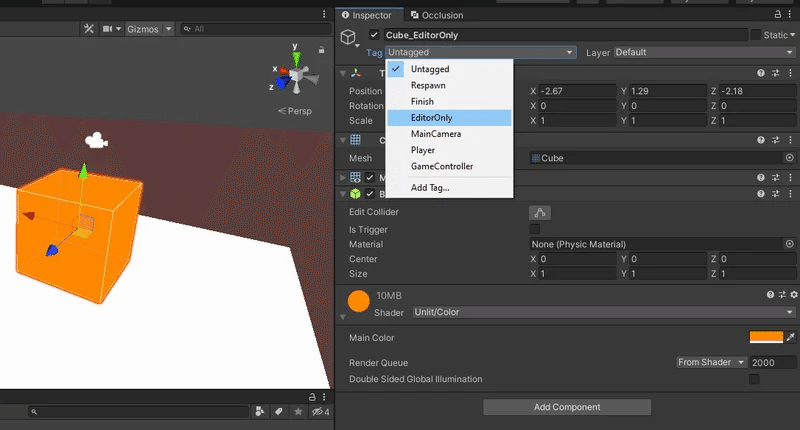

🔶Added "Disable Contribute GI of Unlit Materials" to SDK>Tools>Utility
Literally translated, it is a function that ``removes Contribute GI from Static all at once when the material of the object is Unlit''.
To explain in detail, in VketCloudSDK, Lighting > Contribute Global Illumination is checked for objects whose materials are set in Unlit. In this case, the light will be baked even though it is Unlit, and the display after building will be darker than in Unity.
Using this tool, you can remove Contribute Global Illumination from objects that have an Unlit material set in the scene and have Contribute Global Illumination checked.
🔶Additional items to WorldSettings
UseGamepad
You will be able to use the gamepad.
voiceattenuationYou
Now you can set distance attenuation for audio.
This feature makes it harder to hear voices as they get further away.
The minimum value is the distance at which hearing becomes difficult, and
the maximum value is the distance beyond which hearing becomes difficult.
🔶Additional features to AvatarMotion
This is also a WorldSettings setting, and
is an additional setting in the "MyAvatar" tab.
DrawCircleShadow
Draws a round shadow under the avatar.
Collision Detection
Collisions can now be detected during specified motion.
What does it mean? For example, if you jumped just before pressing the "dance button", you would end up dancing while floating in the air.
By turning on Collision Detection, it is now possible to recognize that the object is in the air until it collides with the ground. You can now make settings such as suspending the dance motion while in the air and giving priority to the jump motion when landing.
🔶lookatcamera
The function "billboard" that keeps looking at you
has been renamed to lookatcamera.
It is implemented in HEOField, HEOPlane, etc.
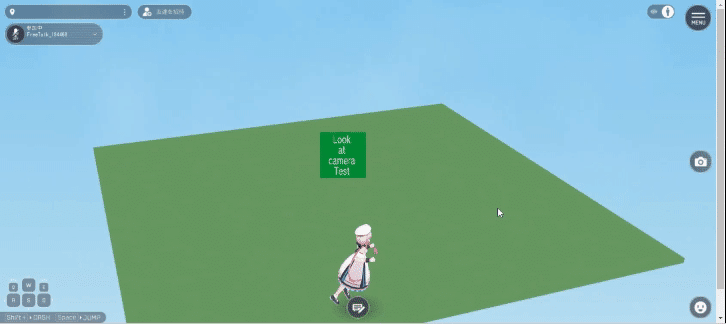
🔶Additional features to HEOObject
Clickable
You can now specify not only collider but also Object.
Circleshadow
Objects now have a round shadow.
🔶HEOBackgroundTexture
The image you set becomes the background image.
It is a little different from SkyBox in that ``the same image is always reflected in the background''
(the image does not change even if you change the orientation or magnification).
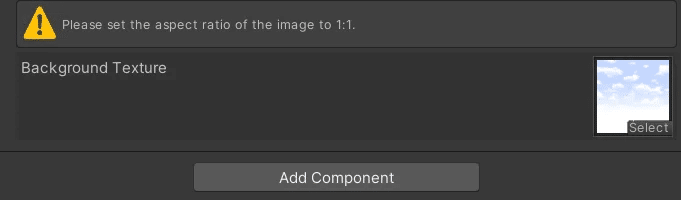

🔶Additional items for HEOActionTrigger
CallScript
UI has been changed to make setting items easier to understand.
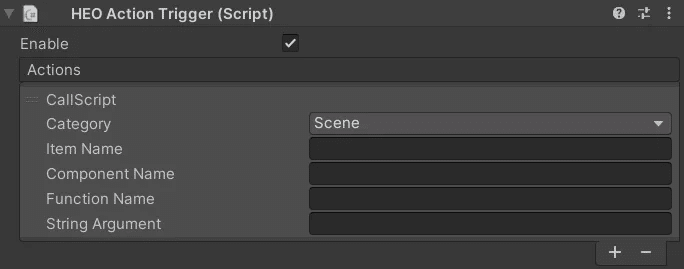
Set Generic Window State
When playing a video, a small window can be displayed on the screen.
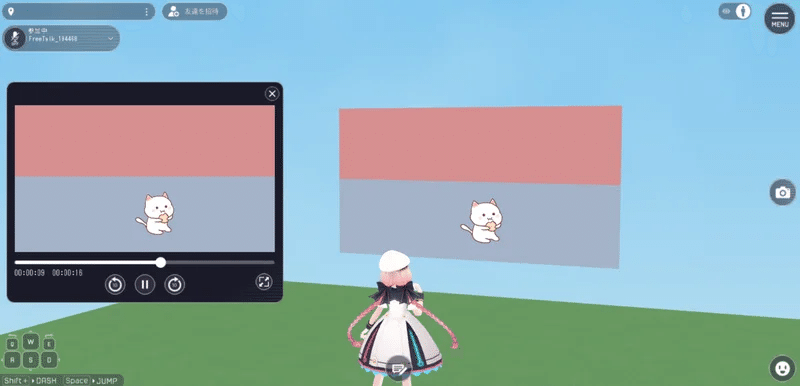
Warp
The method of specifying the warp position is now object specification instead of coordinate specification.
This is a summary of VketCloudSDK update information.
Vket Cloud and VketCloudSDK will continue to be updated at an accelerated pace in order to become useful services for creators and the community.
Update information is posted on note's Vket magazine, as well as on X and the official Discord community. We also have information on upcoming events and study sessions, so please take a look!
Check out the latest information on My Vket and Vket Cloud on X (Twitter)!
In addition, more detailed specifications are described in the SDK manual. Please use this as well!
Recommended articles





