
Login to your Vket Account: A how-to and troubleshooting for Vket visitors
Welcome to the guide of "Vket Account" - the one-and-only account for all Vket services!
Read through this article to learn about: how to create your new Vket Account, how to login, and troubleshooting.
You may access your Vket Account from any Vket service, including the account.vket.com website:
>> https://account.vket.com/
How to Log in to Vket Account
Currently, you can log in to your Vket Account using Google, Microsoft, Apple, or LINE accounts.
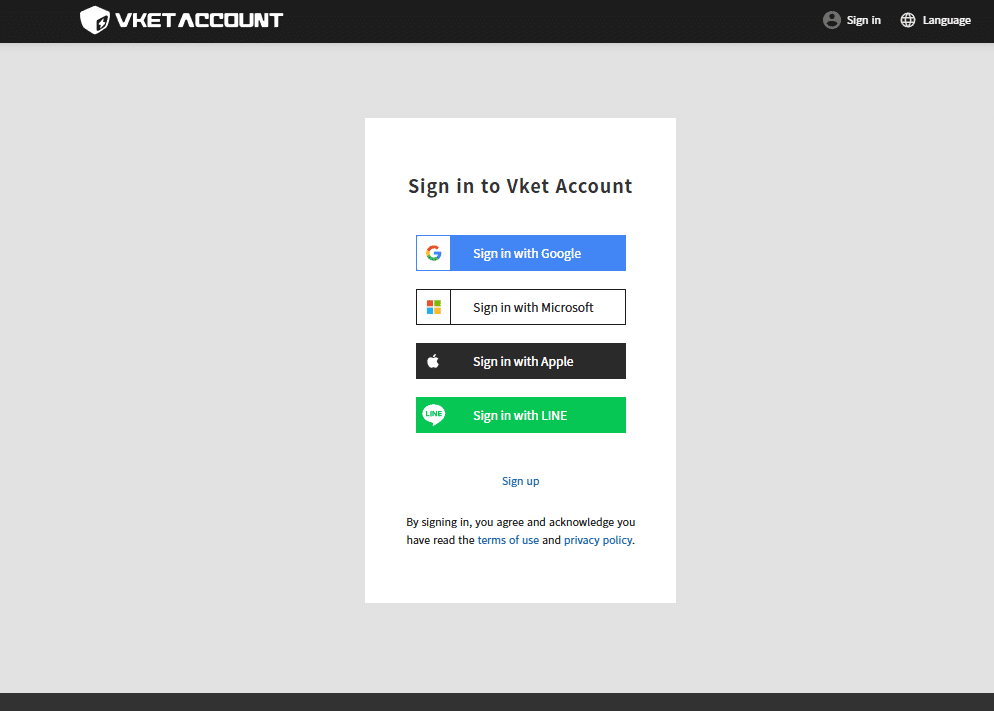
Creating a New Account
If you are logging in for the first time, you will be directed to the new account creation page.

🔹 Required Information
Vket ID
Your unique identifier for Vket Account!
This can include lowercase letters, numbers, and underscores (_).
Example: vket_chan01
Vket ID must be a unique pattern and cannot be changed later.
As this may be publicly visible, avoid entering personal information such as IRL names.
Email Address
Automatically set based on your login method during registration.
Display Name
The nickname shown in services linked to your Vket Account.
This can be changed later.
Supports full-width CJK characters.
Please avoid including personal information.
Icon
File size: up to 5MB.
Recommended formats: PNG, JPG.
Supported Language
This is used to designated the language for emails sent from HIKKY.
Setting Up Your Account Information
After logging in, you can update your email address and other details in the "Account Information" section. Click "Edit" to modify your information as needed.

🔹 Editable Information
All information except for your Vket ID can be edited.
- Email Address
- Display Name
- Display Name (English)
- Icon
- Preferred Support Email Language
After making changes, click "Update" to save your information.
Linking Login Services
After logging in to your Vket Account, you can link additional login services to access your account using multiple methods.

Click the "Link" button to authenticate with the selected platform. Once logged in, the linking process will be completed.
Note: If login services are not linked, logging in with a different method will create a new account.
Login Precautions
Errors When Logging in via In-App Browser
Logging in through an in-app browser (such as opening a browser from an app) using a Google account may result in an error.
Please use web browsers like Chrome or Safari instead.
Need Help with Your Vket Account?
For assistance, contact HIKKY via the official support page:
https://hikky.co.jp/en/contact




