
【Vket Cloud】New Features and UI Improvements! VketCloudSDK ver12.3 Update Summary
The new VketCloudSDK version 12.3 has rolled out on February 2024.
While there are many new features and improvements, check the most notable updates on this article.
🔶Activity Scene Preview

Previously, the Activity was not visible until world build & run, which is now available to be previewed in the Unity Scene by checking "Scene Preview".
Activity is a Vket Cloud original feature that integrates models and scripts together to make it easier to place them in the world. Check here to learn
how to use it!
🔶Activity Export
Assets can now be combined together with the necessary materials in one folder, to create and export your own activity.
If you compress/zip the folder, you can easily publish your activities on websites such as VketStore.


🔶UI/UX improvements
Icon improvements on the settings window
Various icons have been added to the settings window, making it easier to check items.
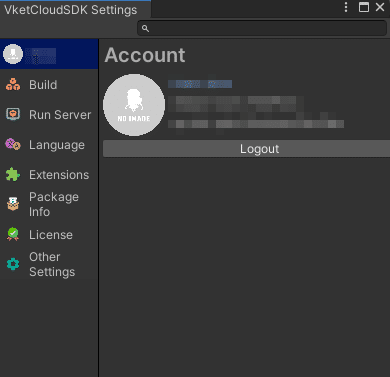
Improvements to the upload screen
In addition to making it easier to check world thumbnails and IDs,
it is now possible to sort the world display by license and team.

Debug Console Improvements
Texture memory size and polygon count are now displayed. Please use this as an indicator for optimization.

"WorldSetting" has become "VketCloudSettings", with more detailed settings
The WorldSetting object has been rearranged to VketCloudSettings object, which various settings can now be selected from the Hierarchy.
In addition, you can now choose between "Base", which allows easy settings, and "Advanced", which allows detailed settings, from the VketCloudSettings Inspector.
In "Advanced", additional items will appear in the Hierarchy settings. Please refer to the manual for details.
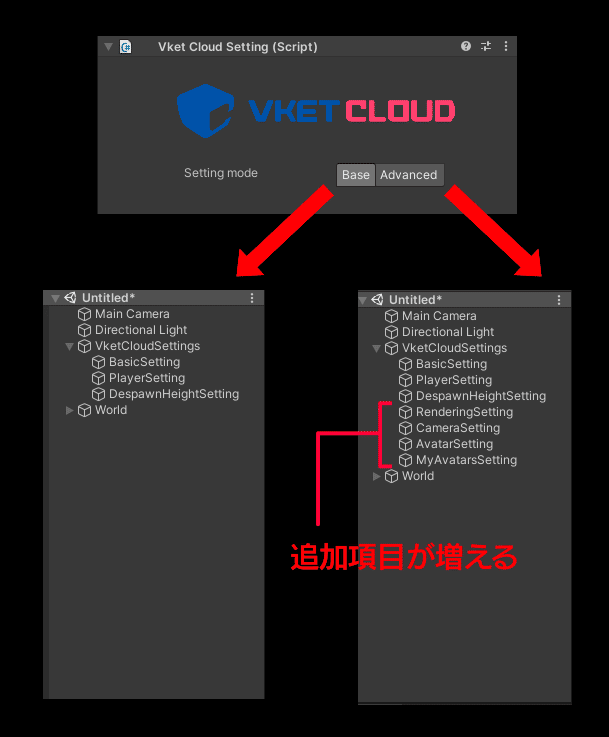
Easier IBL (imaged-based-lighting) Setup
Up until now, the following procedure was required to setup IBL in a world:
1) build & run the world once
2) allocate the necessary image data in the release folder via Explorer,
3) build & run the world again
On the new SDK version, IBL can be setup in RenderingSettings, by simply assigning Diffuse Map and Specular Map png images.
Please refer to the SDK manual for detailed usage.

Quick Menu to add HEO Component Objects
Up until now, to create a HEO Component Object, the creator needed to create an empty gameobject, select the HEO component on the Inspector, and so on.
This procedure is now simplified by opening the quick menu via "Right-click → Select object to add".
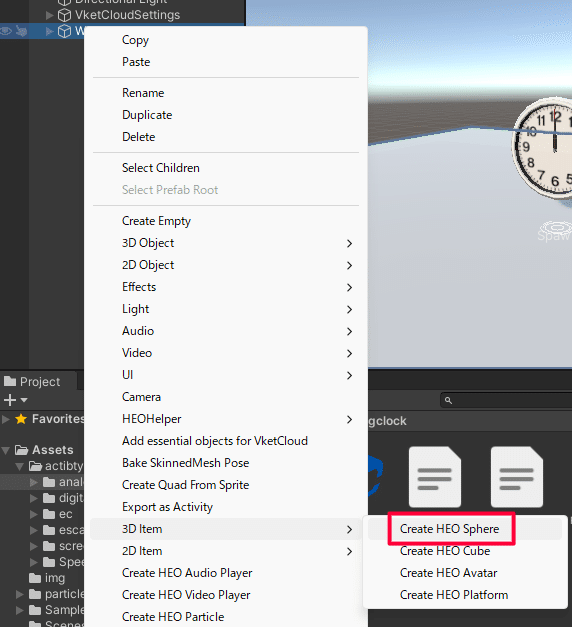
🔶 Moved Tutorials to an Easier Accessible Location
On previous versions, the Tutorials were located in the SDK settings window, which has moved to the VketCloudSDK menu.

🔶HEOObject supports glb files
On previous versions, only ".heo" and ".vrm" files were supported, but now glb files are also supported.
🔶Addition of UI that allows you to operate the render queue
A new panel has been added which allows the render queue (rendering priority) to be edited in RenderingSetting, which is added in Advanced of VketCloudSettings.
This allows to arrange the priority of the render order when semi-transparent objects overlap.
Additionally, a new setting have been added to various HEO components allowing to change the render queue values.
Please refer to the manual for detailed usage.

🔶File Compression API Support (easier smartphone optimization)
These API settings will enable automatic conversion of VRM to HRM / HEO and HEP to compressed files on build.
You can also select whether or not to automatically compress files during build or upload from the settings screen.
This will optimize the world, and also improve performance on smartphone environments.

🔶HEO Reflection Probe deprecation (automation)
"Reflection Probe" is a system that comes standard with Unity.
This is a useful function that can express pseudo-reflections, which on previous SDK versions it was necessary to set the "HEO Reflection Probe" after installing the "Reflection Probe".
As it is now possible to automatically generate textures using only the "Reflection Probe", "HEO Reflection Probe" component has been deprecated.
Please note that it may take a little longer to load than before.
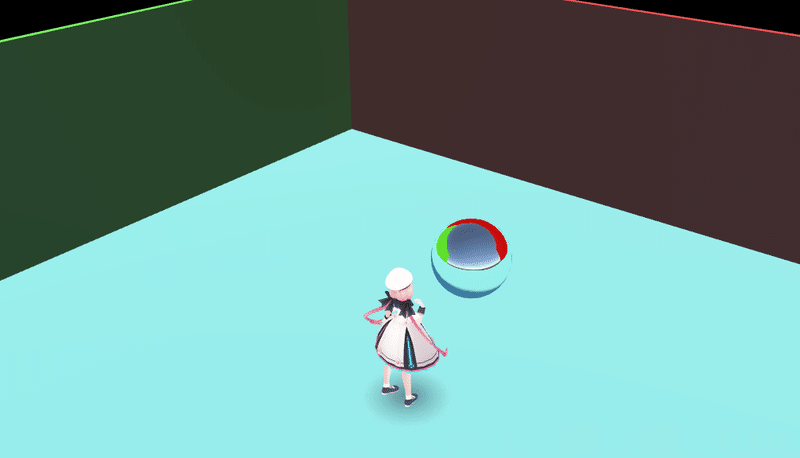
🔶Additional items for Vket Cloud Settings
🔷Rendering Settings
Now supports SSAO

You can use SSAO by checking the box in Rendering Settings. For more information about SSAO, check the wiki below:
Ambient occlusion is a phenomenon in which shadows appear when surrounding light (environmental light) is blocked in narrow spaces or corners of rooms where objects are close together. SSAO is a type of post-effect that applies post-processing to the rendering results of the 3D screen, and is added to the pseudo-rendering results.
Also, please note that SSAO will not be enabled unless "Menu > Settings > System > Realistic Shadows (SSAO)" is explicitly set on the in-world settings window.
Added Light Intensity
You can change the intensity of the set light.
Added Lightmap Intensity
You can change the brightness of the baked lightmap.
🔷Camera Settings
Added TPS Camera Max Distance
You can set the maximum distance that the camera can move away during TPS.
🔷Avatar Settings
Avatar icon show
You can now choose whether to display the avatar icon in the world.
And that's all for the VketCloudSDK Ver12.3 update!
Vket Cloud and VketCloudSDK will continue to be updated at an accelerated pace for the benefit of creators and community.
Update information is periodically posted on note's Vket magazine, as well as on X and the official Discord community.
We also have information on upcoming events and study sessions, so please take a look!
Check out the latest information on My Vket and Vket Cloud on X (Twitter)!
In addition, more detailed specifications are described in the SDK manual. Please use this as well!





