
How to Use PayPal on Vket Store: A Brief Guide
Thank you very much for using Vket Store!
This guide will show instructions on how to process PayPal payments when buying products on Vket Store.
Add Items to Shopping Cart
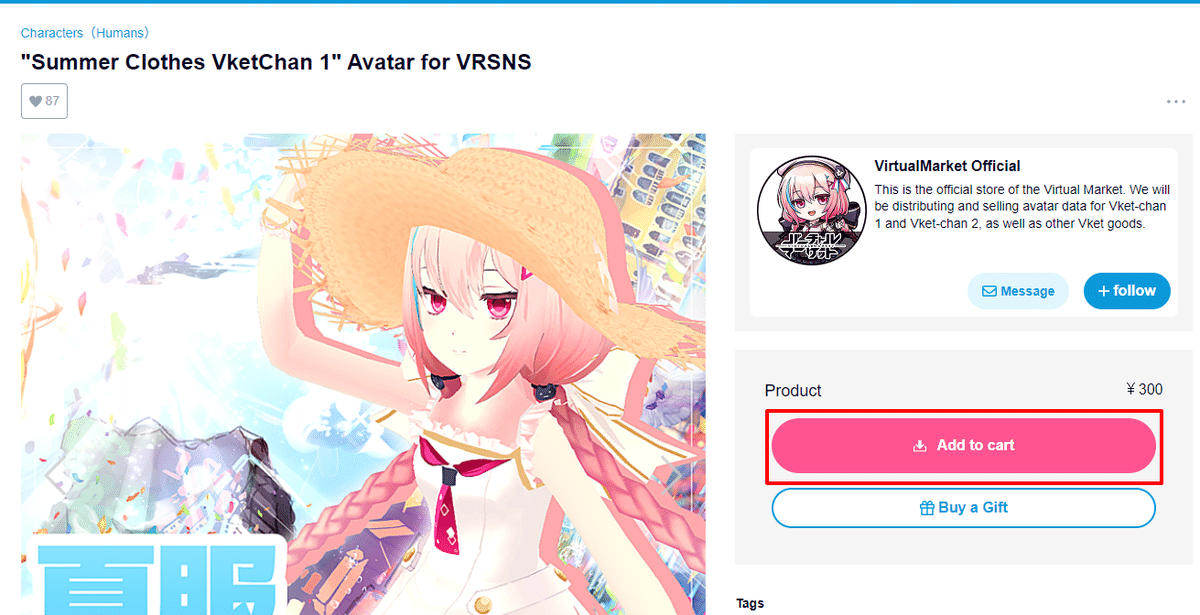
First of all, browse around and find out what you want to purchase!
If you found something interesting, open the product page and click Add to cart. This will add the item to your shopping cart!
1. Check what's inside your cart
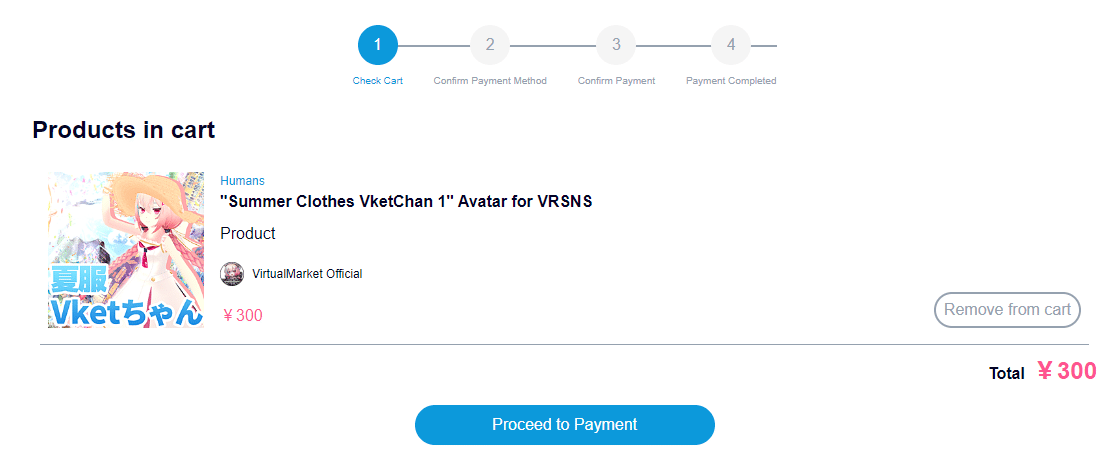
After confirming what to purchase, click the Proceed to Payment button at the bottom!
2. Select Payment Method
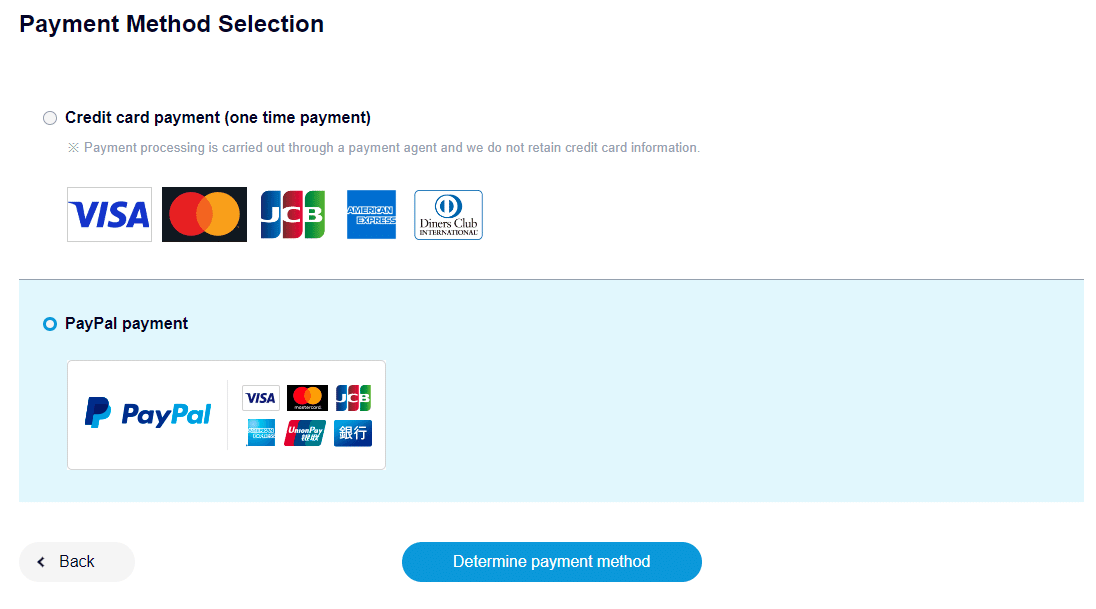
Previously, Vket Store offered Credit card payment (one time payment) or PayPal to process your purchase. Currently, PayPal will be the only choice to complete your payment.
PayPal is an international payment service available at over 24 million shops around the world. Payment fee is not charged* , and safely secured under PayPal's security. To learn more about PayPal, visit their official website!
*Transaction fee may be charged if currency conversion is involved. Please refer to PayPal's official website for more details.
3. Confirm Payment
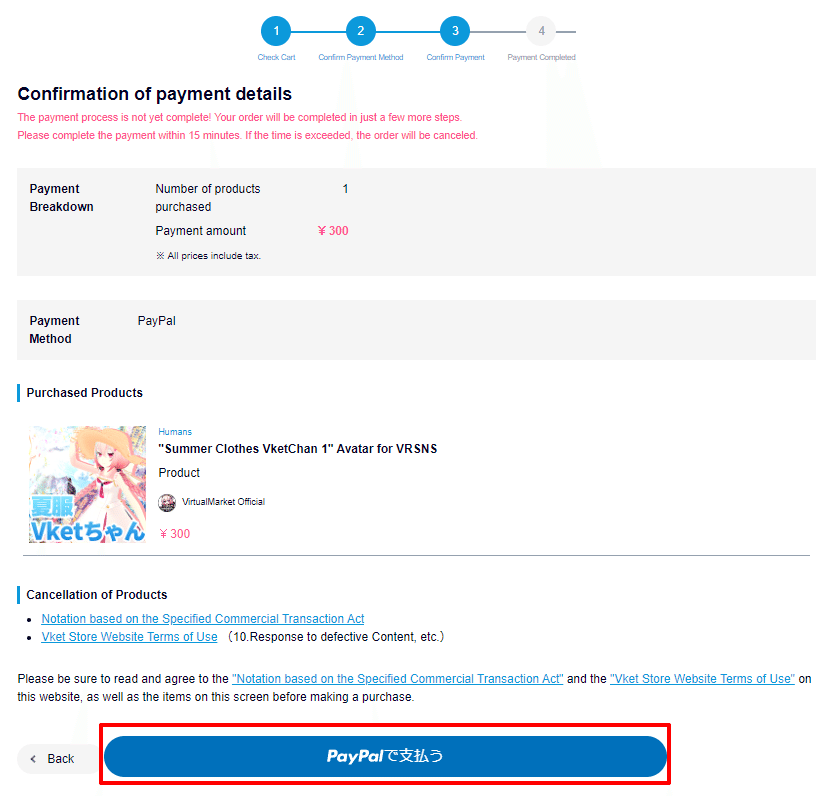
Check the payment details before finalizing your checkout:
Quantity of Products
Price
Product Content
If everything seems good, Click on "PayPal Checkout"* located at the page bottom!
*Actual text may vary depending on your location.
4. Complete Payment
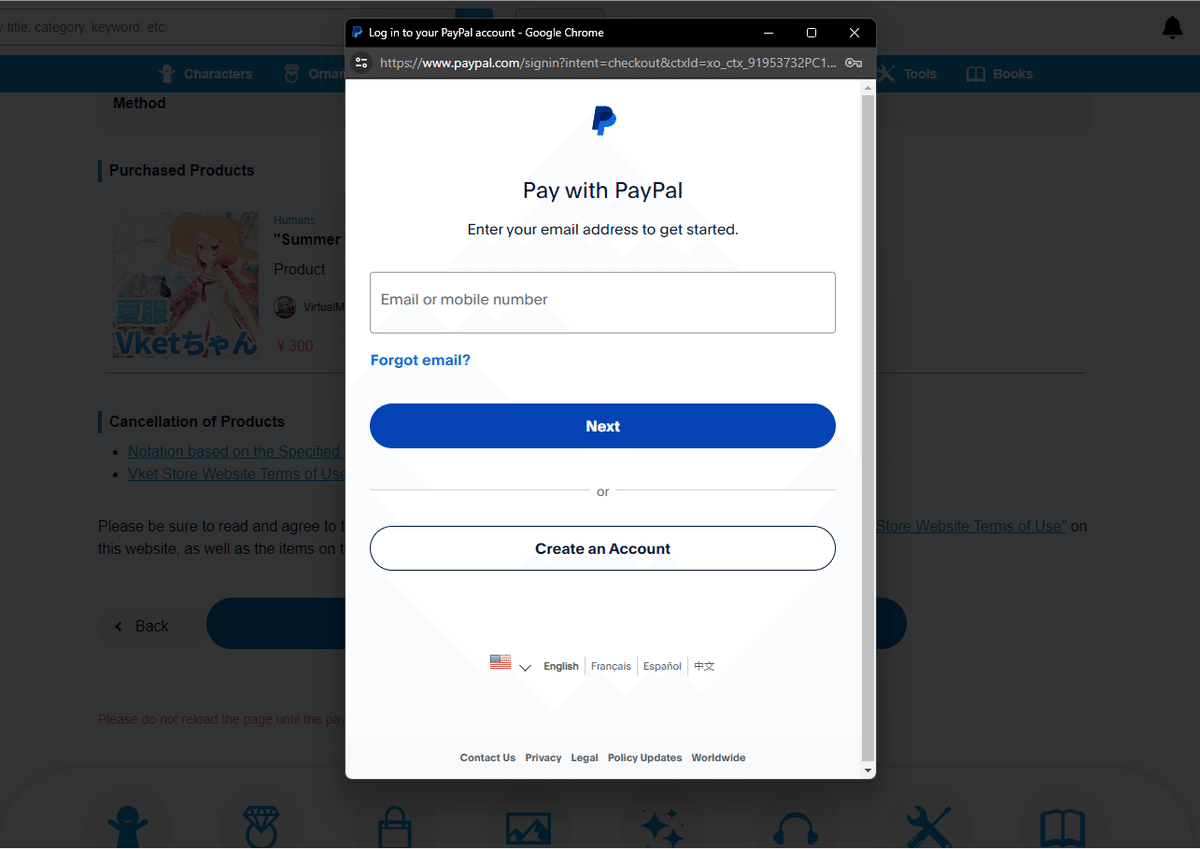
After selecting "PayPal Checkout," a popup window as above will appear.
If you already have a PayPal account, please login and proceed to your payment!
If you don't have an account yet, proceed to "Create an Account"!
Creating an Account
To create a new PayPal account, an email address will be required.
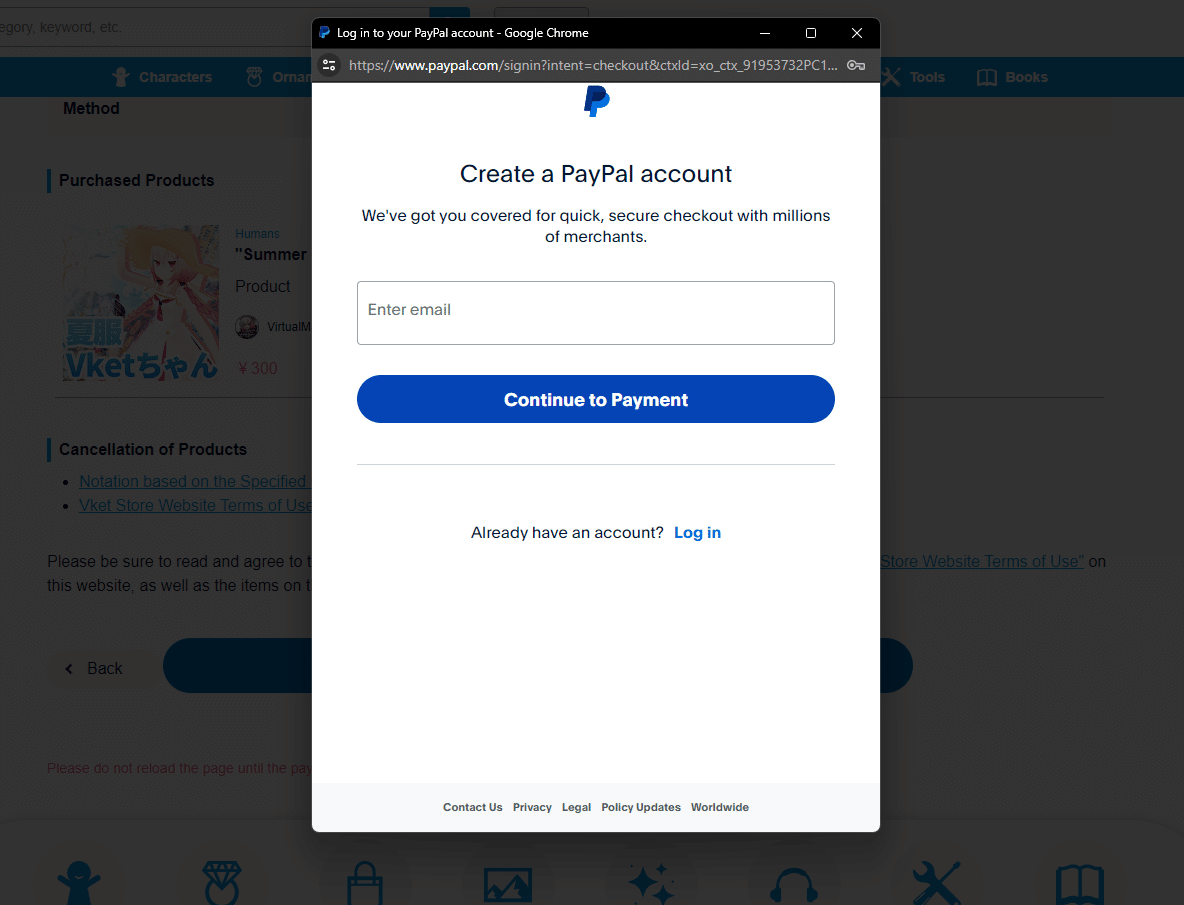
Click "Continue to Payment" after entering your email address. This will guide you to fill in further information needed for completing account setup:
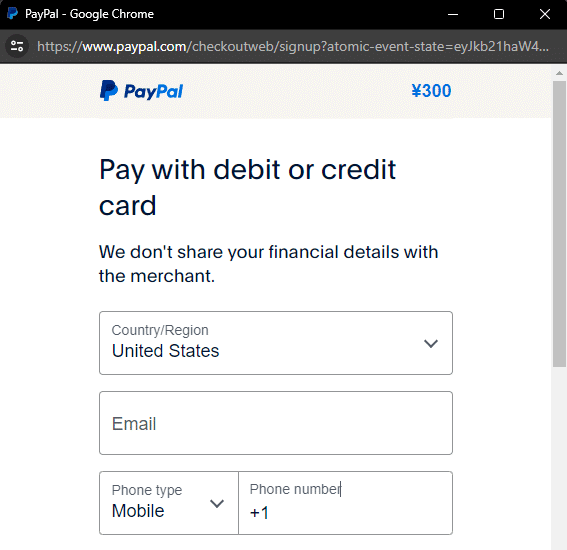
PayPal will ask you for a phone number, which will be needed for verifying the account!
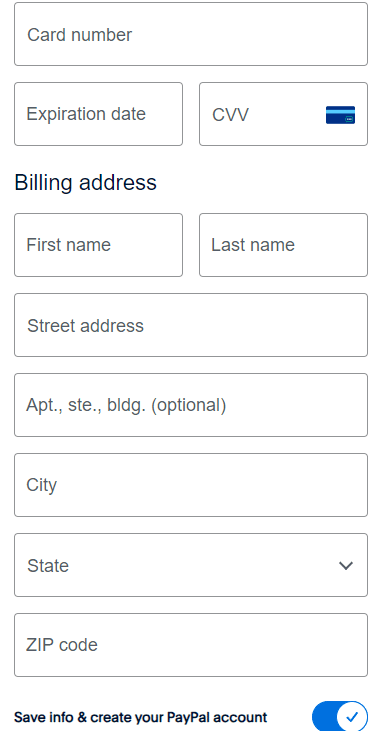
A card number and billing address will be asked as well.
As required information may vary depending on your location and local PayPal availability, please follow PayPal's instructions if different from this guide.
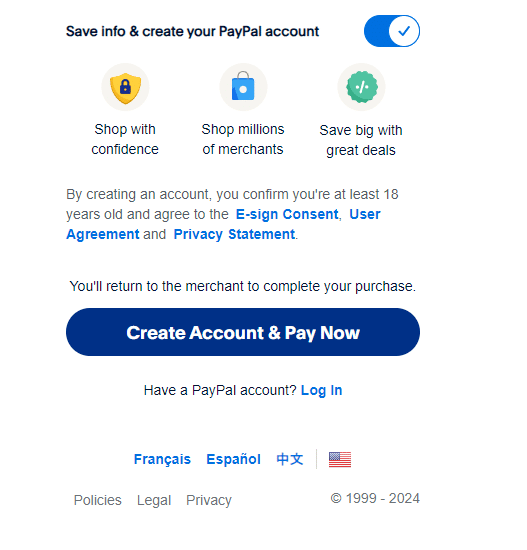
Finalize your account setup by selecting "Create Account & Pay Now"!
This will complete the account creation and process your first payment.
5. Enjoy your Purchased Items!
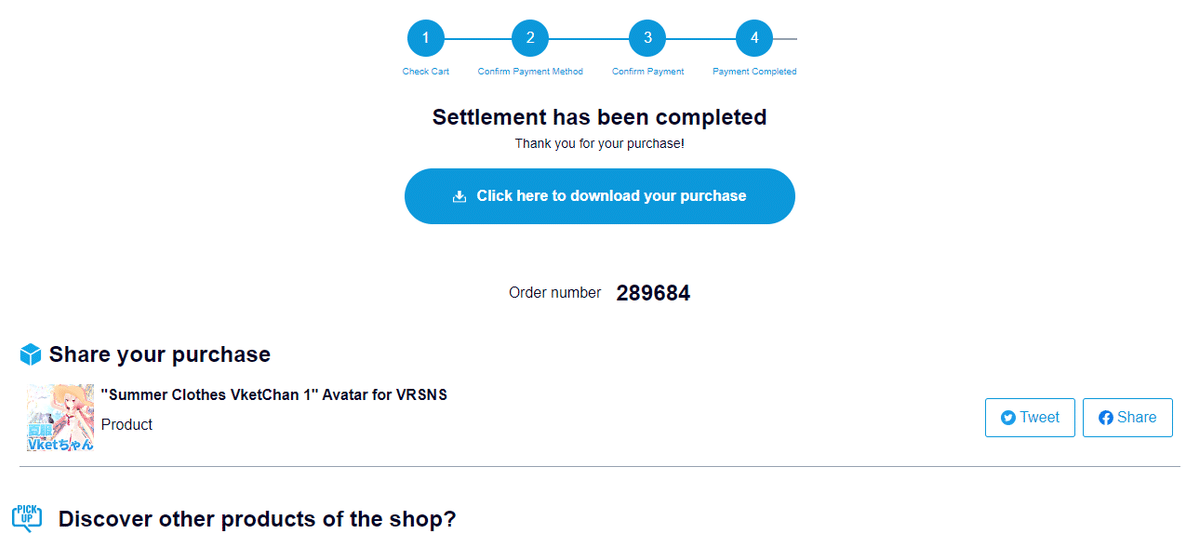
If payment ends without errors, a page of completion will be shown as above.
Download your purchased items from this page, and enjoy the purchased items!
That's all for now, and thank you for using Vket Store!


