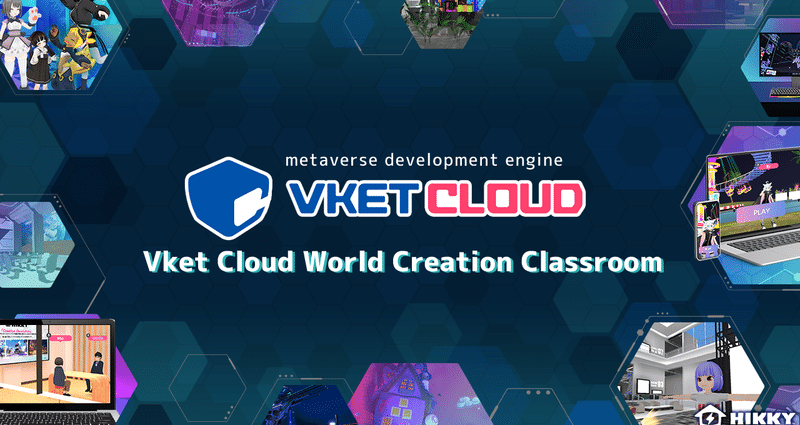
- 運営しているクリエイター
#Unity
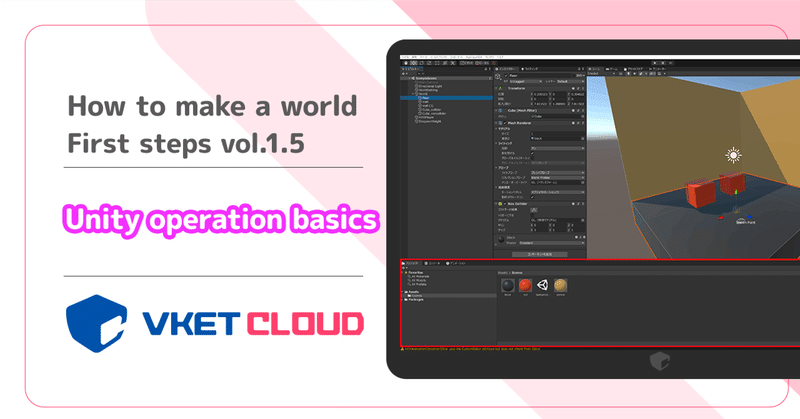
【How to make a world: First Steps vol.1.5】Unity operation basics
In this article, we will explain the Unity operation screen for beginners who have just downloaded Unity. Let's understand the role of each window such as hierarchy and scene view! Project The "Project" window is a screen that displays t

【How to make a world:First steps vol.3】Build and upload your world
In the last chapter we put the floor and the wall. Let's walk on the room we've built. This time, we will try ・Set the spawn point (where you land first) ・Build and check in the browser ・Upload the world STEP1. Set the spawn positionFirst

【How to make a world:First steps vol.4】 Place some objects in your world
Place an object!In First Steps ③ , we built and uploaded the world! You will be impressed when you enter the world of your creatrion for the first time! And then you will want to put a lot of things in it. In this chapter, we'll show you so
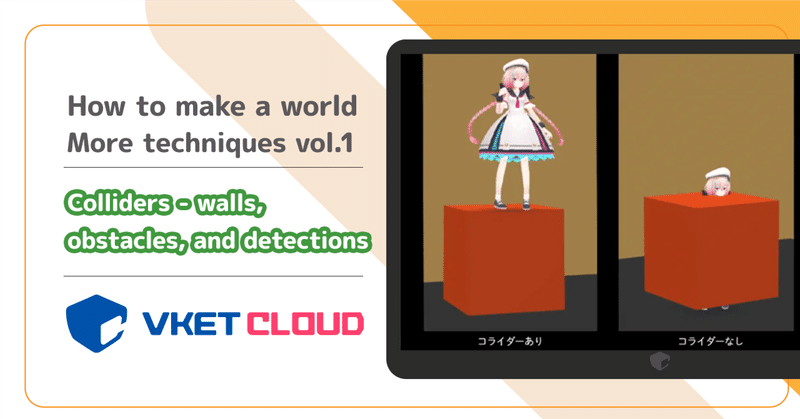
【How to make a world: More techniques vol.1】 Colliders - walls, obstacles, and detections
We've gone through the installation and first steps courses and created a simple world and made it public. From this chaper, we will explain how to enrich your world, such as lighting and gimmicks! This chapter will cover topics about coll
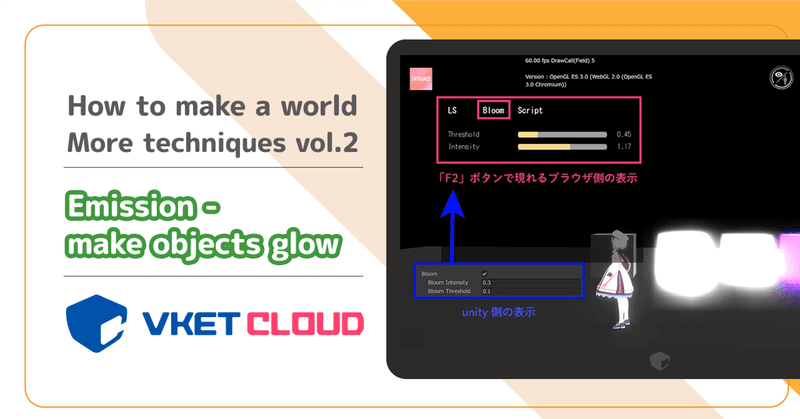
【How to make a world: More techniques vol.2】Emission - make objects glow
In the installation and first steps course, we've created a simple world and made it public. In the More Techniques course, we will explain how to enrich your world, such as lighting and gimmicks! In vol.1 , we have covered the topics about

【How to make a world: More techniques vol.3】Lighting - Light settings and bake
In the installation and first steps course, we've created a simple world and made it public. In the More Techniques course, we will explain how to enrich your world, such as lighting and gimmicks! In this and the previous chapter, we'll cov



